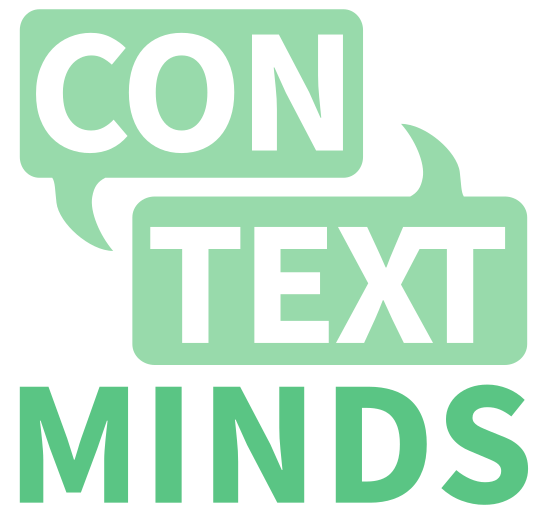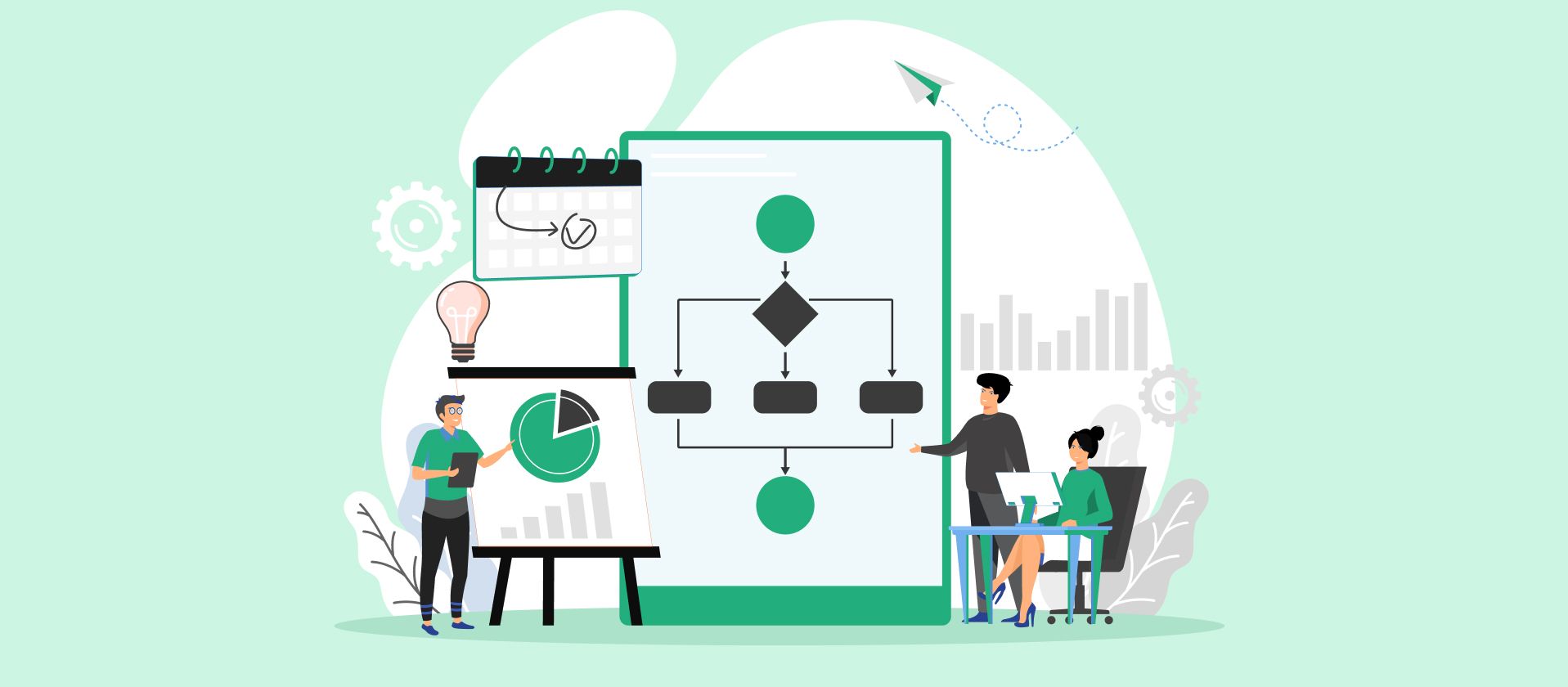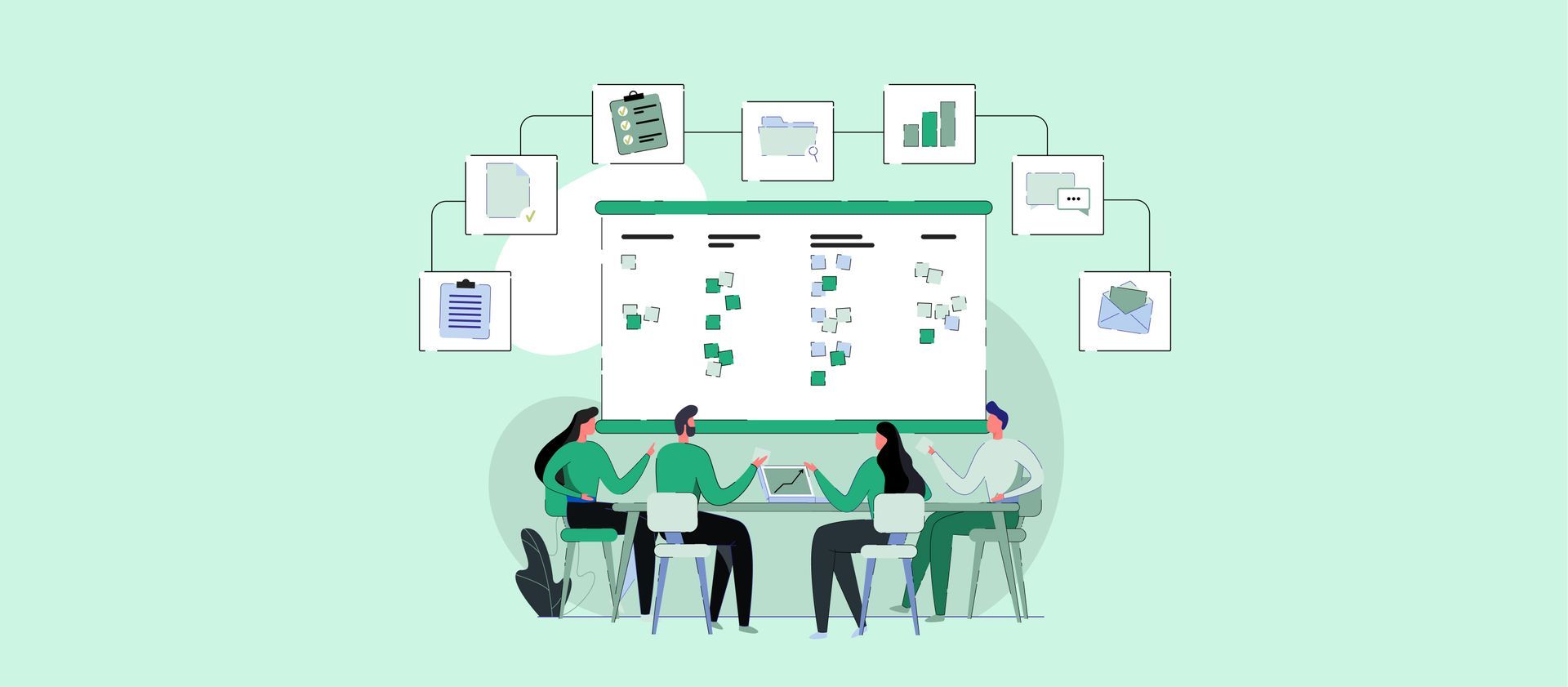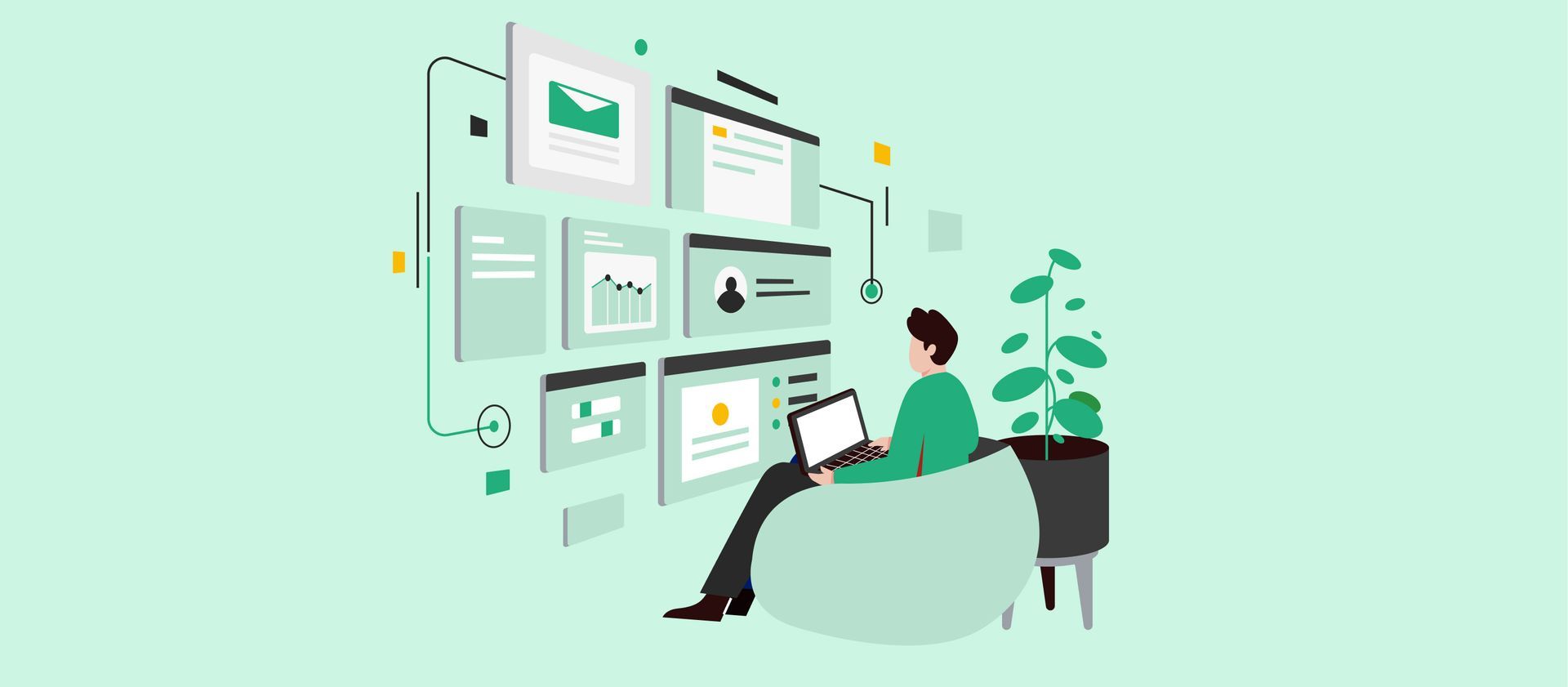Engage, Inspire, Execute: Visual Mapping for Impactful Content Strategy Presentations
Creating a strong content strategy is like piecing together a complex puzzle. The challenge? Everyone on your team needs to see the whole picture, not just their part. This is where collaboration becomes key. But let's face it: aligning everyone's ideas and strategies can often become a game of endless emails and confusing threads.
Enter visual mapping – a game changer for teamwork. It's a straightforward, engaging way to put all your thoughts on one canvas. Think of it as a digital whiteboard where you and your team can gather, organize, and develop ideas in real-time. No more lost emails or overlooked suggestions. Just a vibrant, interactive map of your collective creativity.
Ready to dive into how visual mapping can transform how you present your content strategy in meetings? Let's go!
But first,
What is Visual Mapping, and How Does it Benefit Content Strategy Development?
Visual mapping, in its essence, is a method of organizing and presenting information visually. Think of it as drawing a map of your thoughts. Instead of writing down ideas in a linear fashion, like in a traditional document or list, visual mapping involves laying out these ideas on a digital canvas. This method uses shapes, lines, colors, and images to represent and connect different concepts.
The beauty of visual mapping lies in its ability to make complex information easy to understand and remember. It mirrors how our brains naturally work, making connections between ideas more apparent. For instance, you might start with a central idea, like "Content Marketing Strategies," and then branch out to related subtopics such as SEO, social media, email campaigns, etc. Each branch can further divide into more specific elements, creating a comprehensive, interconnected web of ideas.
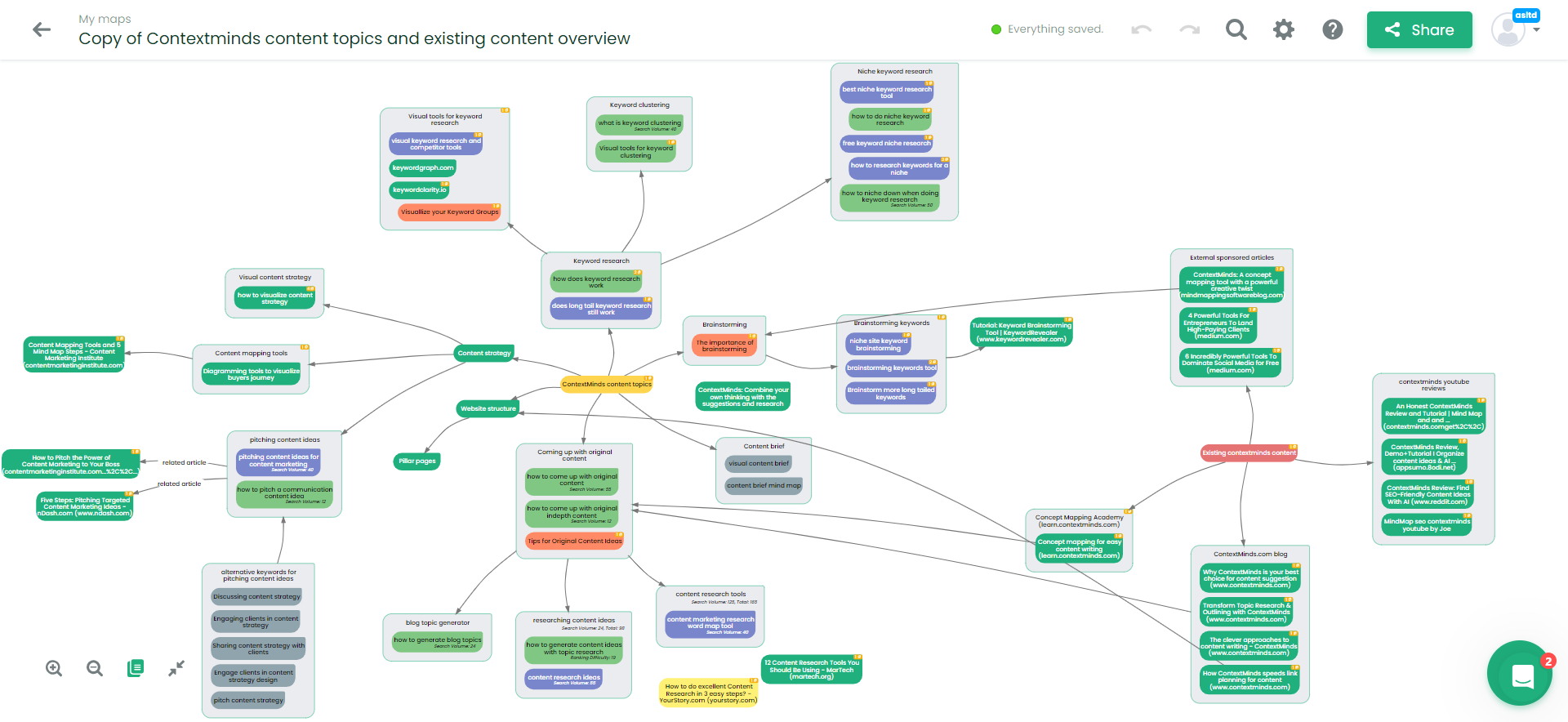
Incorporating visual mapping into your content strategy process is not just about adopting a new tool; it's about embracing a more dynamic, collaborative, and creative approach to content planning and execution.
Let's uncover the top benefits of using visual mapping tools and how they can revolutionize your content planning process:
Clarity in Complexity: When dealing with intricate content strategies, visual mapping is like turning on a light in a dark room. It transforms complex, abstract ideas into clear, concise visuals. This visual representation makes even the most complex strategies accessible and manageable. By converting text-heavy plans into diagrams or flowcharts, visual mapping helps you see the connections and overarching themes, making it easier to navigate through the complexities of content strategy.
Real-Time Collaboration: Imagine a digital space where everyone on your team can instantly add, remove, or modify ideas. That's the power of visual mapping for real-time collaboration. It bridges the gaps between different team members, allowing for simultaneous contributions. This collaborative environment ensures that everyone's voice is heard and ideas are aligned, fostering a sense of unity and shared purpose in developing the content strategy.
Boosts Creativity: Visual mapping isn't just about the organization; it's a catalyst for creative thinking. With its colors, shapes, and connections, the visual format stimulates the brain in a way that text alone cannot. When team members can visually see how ideas connect, overlap, or stand-alone, it sparks new ways of thinking and innovative approaches. This creative boost is essential for developing unique and effective content strategies.
Efficient Organization: The organization is a breeze with visual mapping. Forget about rummaging through scattered notes and disjointed documents. Visual maps provide a structured way to organize thoughts, ideas, and data. By laying everything out visually, you can easily track the evolution of your ideas and strategies, ensuring that nothing gets lost in the shuffle.
Easy Revision and Adaptation: Content strategies are ever-evolving, and visual maps cater to this need for flexibility. Unlike rigid text documents, visual maps can be easily edited and rearranged. This adaptability allows quick revisions and updates to your strategy, ensuring your content plan remains relevant and effective.
Engagement and Interest: Visual maps are more engaging than traditional text documents. Their dynamic and colorful nature captures attention and maintains interest. This increased engagement leads to more productive brainstorming sessions and strategy meetings, as team members are more likely to interact with and contribute to a visually appealing map.
Seamless Integration: Visual maps can be easily combined with other software and platforms, enhancing their utility. This integration allows for a more streamlined and efficient content strategy process, as you can easily incorporate data from various sources and platforms into your visual maps.
Let's dive into the practical side of things with a hands-on approach to visual mapping.
Step-by-Step Guide to Collaborative Visual Mapping
Visual mapping isn't just about putting ideas on a digital board; it's a structured process that guides your team through the creative wilderness of content strategy. Let's see how you can set up a collaborative visual mapping session, ensuring that every voice is heard and every idea is captured.
Initiating the Session
The first step is crucial: start with a clear objective. Take a moment to ask yourself and your team: "What's our main aim in this session?" It could be anything from brainstorming fresh content topics and identifying target audience characteristics to outlining a promotional strategy for your upcoming content. Having a specific goal in mind is a guiding light, keeping your session targeted and efficient.
A well-defined objective keeps the team aligned, minimizing the risk of deviating into less relevant areas. It's like setting the destination in your GPS before starting a journey. Whether you're a solo content creator or part of a larger team, this clarity in purpose ensures that everyone's efforts are moving in the same direction.
When you start your visual mapping session, it's like embarking on a journey with a clear destination in mind. Imagine you're using a content audit tool. Your primary objective might be to develop a comprehensive blog cluster around "Content Audit Tools." This clear goal acts as the central theme of your visual map.
Picture placing "Content Audit Tools" at the heart of your map. From this central idea, you begin branching out into related subtopics. Alternatively, if your objective is to create a social media strategy for writers, the central node of your map would be "Social Media Strategy for Writers." Branches from this node could include platforms best suited for writers, content types that engage writing communities, and strategies for measuring social media success.
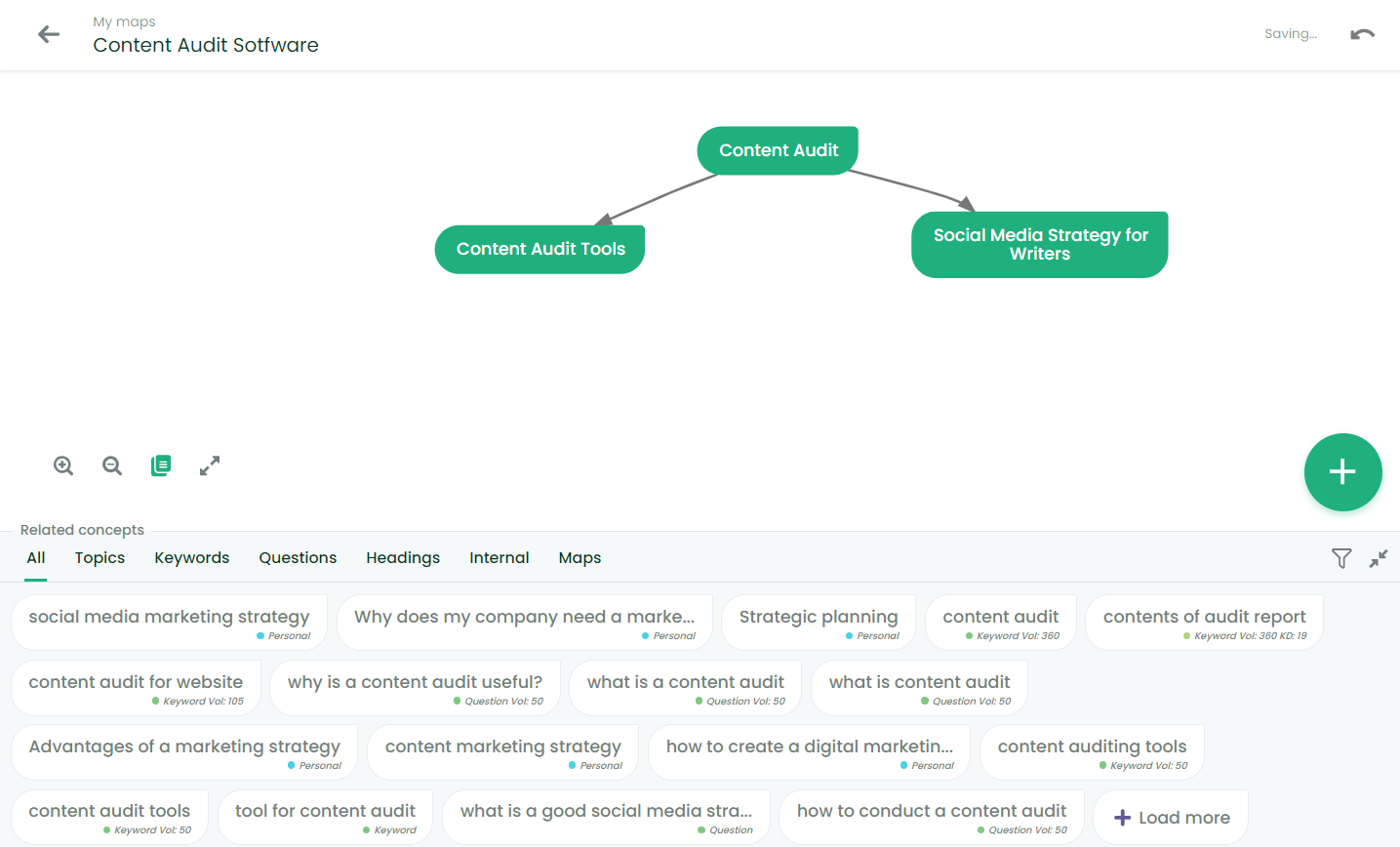
Consider integrating a mind-mapping tool like ContextMinds into your process as you set this clear objective. ContextMinds steps in as a silent partner, helping to bring structure and depth to your visual mapping session. As you and your team layout ideas and explore different content avenues, ContextMinds works in the background, suggesting related topics and keywords.
In each case, keeping your main objective at the center of your visual map ensures that every branch and idea directly ties back to your core goal. This approach helps maintain focus, encourages relevant brainstorming, and ensures the result is a well-structured and targeted strategy perfectly aligned with your initial objective.
Brainstorming and Idea Generation
Brainstorming and idea generation are the heartbeats of any successful content strategy, especially when dealing with specific objectives. This stage is where creativity meets practicality, allowing your team to explore many possibilities before narrowing down to the most effective strategies.
When focusing on a specific objective, such as creating a content strategy around "Content Audit Tools," the brainstorming session becomes a fertile ground for diverse ideas. Encourage your team to think freely and suggest any concept that comes to mind, no matter how unconventional. The goal here is to generate a wide range of ideas, which can later be refined and structured.
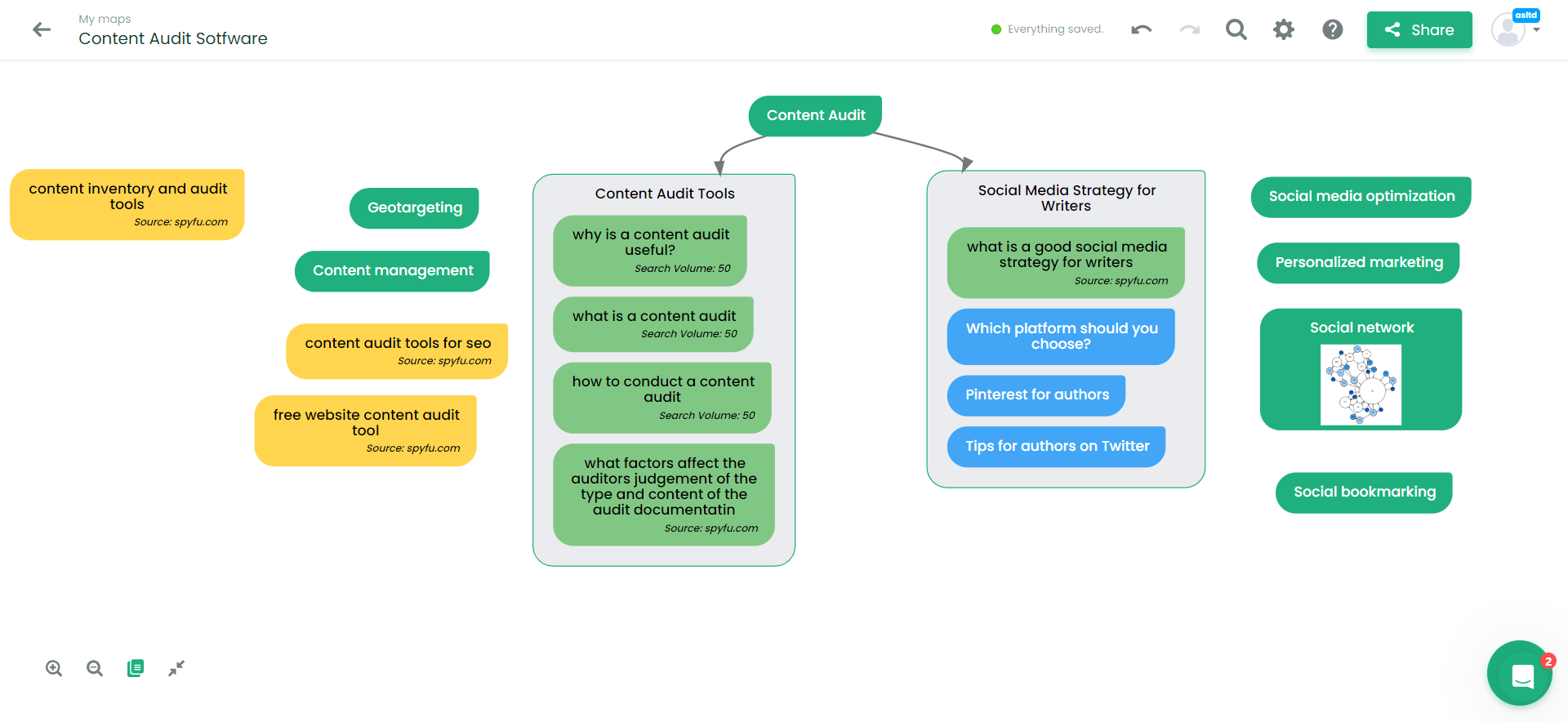
To make this process collaborative, use a visual mapping tool where each team member can add their thoughts directly onto the map. For instance, team members can contribute ideas under different branches with "Content Audit Tools" at the center. One might suggest a series of how-to guides on using these tools effectively; another could propose an in-depth analysis of top content audit tools, while someone else might think of interviewing industry experts.
This collective brainstorming not only harnesses the diverse perspectives within your team but also ensures that everyone feels involved and invested in the strategy. As ideas flow and interconnect on the visual map, you'll see a comprehensive picture of potential content pieces that align with your objective of delving into content audit tools.
Organizing and Structuring Ideas
After a rich brainstorming session, the next step is to organize and structure many ideas. This phase is crucial as it transforms your brainstorm into a clear, actionable plan.
Start by categorizing the ideas. In the case of creating content around "Content Audit Tools," group similar ideas together. You might have one category for 'How-To Guides,' another for 'Expert Interviews,' and a third for 'Tool Comparisons.' This categorization makes it easier to see related ideas and identify themes.
Next comes prioritizing. Not all ideas carry the same weight or feasibility. Some might be more relevant to your audience or easier to execute. Prioritizing helps you focus on what's most important and achievable, ensuring your strategy is both effective and realistic.
This is where ContextMinds can be incredibly helpful. Its intuitive interface allows you to drag and drop these categorized ideas into a workspace, streamlining the organization process. For instance, as you identify key keywords or topics under each category, you can drag them into different areas of your visual map, grouping them under the relevant category.
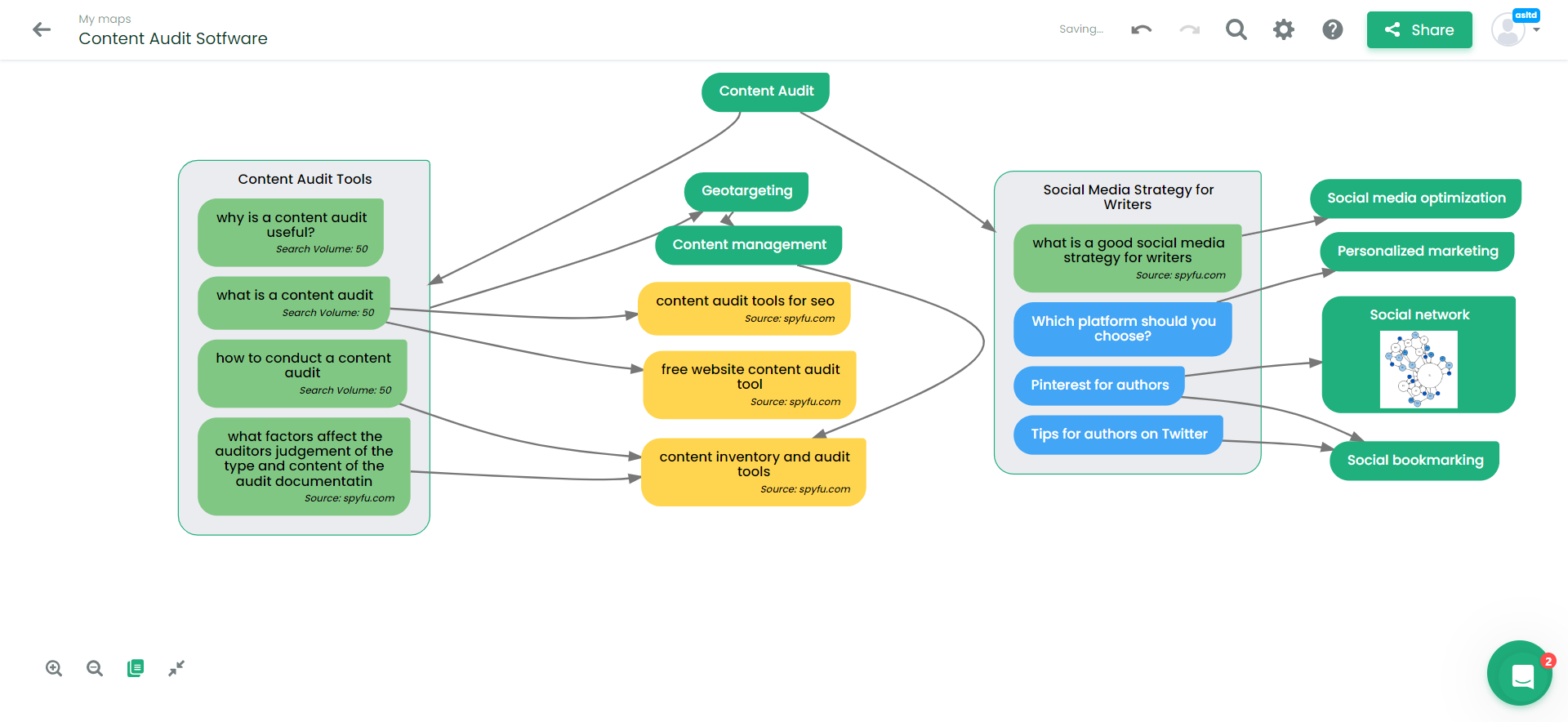
By visually arranging these ideas, you create a coherent structure that's easy to navigate and understand. This visual arrangement helps maintain an organized approach and visualize the flow and interconnection between different content pieces.
Refining and Finalizing Strategies
Now that your ideas are organized, the next crucial step is to refine them into actionable strategies. This stage involves turning potential into plans.
Working together as a team, refine the broad ideas into more detailed strategies. For instance, if one of your categories is 'How-To Guides' for content audit tools, discuss what specific aspects these guides should cover, the format they should take, and how they can address the needs of your audience.
This collaborative refinement process ensures that every strategy is well-thought-out and tailored to your objectives. It's also an opportunity to weed out any ideas that don't align with your goals or resources, ensuring that your final plan is practical and focused.
ContextMinds can play a vital role in this phase. As you pin down each refined strategy, you can add resources and videos directly to these pinned notes. For example, if you decide to create a guide on 'Best Practices for Using Content Audit Tools,' you can pin notes linking to existing resources, tutorial videos, or case studies that provide additional insights and data.
These resources enrich your strategy, providing a comprehensive understanding and background for each aspect of your plan. They also serve as a reference point for your content creators, ensuring everyone has access to the same information and guidelines. This feature of ContextMinds helps in creating a strategy that's not only well-organized but also rich in content and context, setting the stage for effective execution.
Integrating Feedback and Revising
Once your strategies are outlined, the next vital step is integrating feedback and making necessary revisions. This phase ensures your plan remains dynamic and adaptable, reflecting the collective wisdom of your team.
Start by inviting team members to review the mapped-out strategies. Encourage open and honest feedback, focusing on how each element aligns with your goals and audience needs.
As feedback comes in, use your visual map as a living document. Highlight areas that require changes or further discussion. This visual representation of feedback makes it easy for everyone to understand the suggested improvements and their implications on the overall strategy.
Now, it's time to adjust and update your mind maps based on this collaborative input. This might involve rearranging some elements, adding new ideas, or even removing parts that no longer fit.
Incorporate the changes directly into your visual map. This might mean repositioning branches, adding new notes, or changing color codes to reflect updated priorities. The flexibility of a tool like a mind map allows for easy adjustments while maintaining a clear overview of the revised strategy.
Techniques for Effectively Presenting Your Visual Map to Clients or Colleagues
Presenting your visual map effectively to clients or colleagues is as important as the map itself. It involves translating your strategic vision into a compelling narrative that resonates with your audience. Below are key techniques to ensure your presentation is impactful and engaging.
- Outline Main Goals at the Start: Begin by explicitly stating the goals of your content strategy. Don't just list them; explain why they are essential. Discuss how these goals align with your client's or company's broader objectives and how they will drive success. This sets a purposeful tone for the rest of your presentation.
- Break Down Complex Ideas: Your visual map might encompass complex strategies. Break these down into simpler components. Use layman's terms and avoid jargon to ensure everyone in the room understands your plan, regardless of their expertise.
- Use Storytelling in Your Presentation: Humans are wired for stories. Craft a narrative around your content strategy. Explain how you arrived at this strategy, the challenges it will address, and the envisioned outcome. This approach keeps your audience engaged and makes your presentation memorable.
- Employ Effective Visual Elements: Visual appeal is key. Use color coding to differentiate between various elements of your strategy. Incorporate icons or images that symbolize different aspects of your plan. Ensure the text is readable and the overall design is not cluttered.
- Incorporate Interactive Features: If possible, make your presentation interactive. Allow your audience to click on different parts of the map to reveal more information. This could include deeper insights, data backing your strategy, or short video clips for enhanced engagement.
- Emphasize Benefits and Outcomes: Highlight the benefits of each part of your strategy. Explain how each element will contribute to the overall success of the content plan. Provide examples of expected outcomes, like increased engagement or improved SEO ranking.
- Encourage Audience Questions and Feedback: Foster a collaborative atmosphere by inviting your audience to ask questions and share their thoughts. This not only engages them but can also provide valuable perspectives that might improve your strategy.
- Demonstrate Real-Time Adjustments: Illustrate the adaptability of your strategy by making real-time edits to your visual map during the presentation in response to audience feedback. This shows your willingness to collaborate and the dynamic nature of your plan.
With ContextMinds, you can share one map with everyone in the room. As you receive suggestions and insights, you can modify the map immediately. Everyone can witness these changes in real time, making the session interactive and emphasizing your approach's flexibility and collaborative spirit. - Provide Real-World Examples or Case Studies: Support your strategies with real-world examples or case studies. These should illustrate successful implementations of similar strategies, providing evidence of their effectiveness and potential impact.
- Conclude with a Summary and Clear Next Steps: End with a clear and concise summary, reiterating the key points of your presentation. Outline the next steps, assigning tasks or setting deadlines, to ensure everyone knows what's expected moving forward.
Wrapping up,
Visual mapping is more than just an organizational tool; it's a catalyst for clarity, creativity, and collaboration. It breaks down complex ideas into manageable parts, making it easier for teams to understand and contribute to a unified strategy. The visual aspect ensures that every member can quickly grasp the overall plan and see how their contributions fit into the larger picture. This approach saves time and encourages innovative thinking and a more engaged team.
Now, consider taking your content strategy to the next level with visual mapping tools like ContextMinds to enhance your ability to create a cohesive and effective strategy.
So, why not give it a try? Explore the capabilities of ContextMinds in your next content strategy session and see for yourself how it can transform your brainstorming sessions, strategy development, and presentations.

Useful links
Contact info
+420 607 881 942
info@contextminds.com
ContextMinds s.r.o
Blanická 922/25, Prague, Czechia
All Rights Reserved | EMC Engineering, s.r.o.